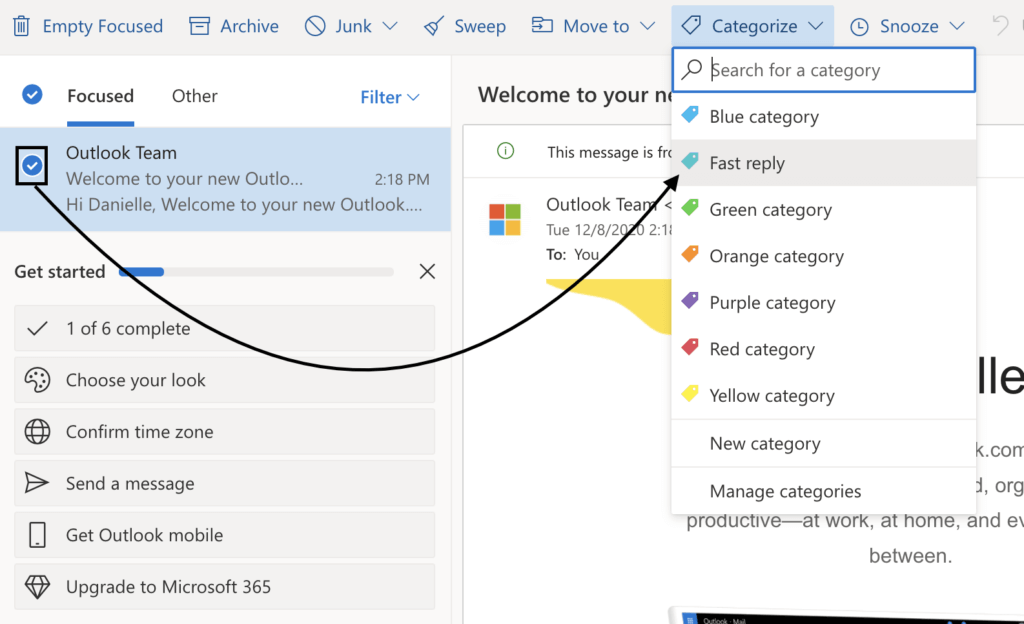
Outlook Email Manager is a powerful tool that can help boost productivity and streamline your email management process. With its various features and functions, you can effectively manage your emails, calendar, tasks, and contacts all in one place. In this how-to guide, we will take a look at some tips and tricks on how to make the most out of Outlook Email Manager to enhance your productivity.
One of the first things you can do to boost your productivity with Outlook Email Manager is to organize your emails effectively. You can create folders and subfolders to categorize your emails based on different criteria such as project, sender, or priority. This will help you easily find and access the emails you need without having to sift through a cluttered inbox. Additionally, you can use the filtering and sorting options to quickly locate specific emails or group related emails together.
Another useful feature of Outlook Email Manager is the ability to set up rules and filters to automatically organize incoming emails. You can create rules to move emails from specific senders or with certain keywords to designated folders, mark them as read or unread, or flag them for follow-up. By automating these tasks, you can save time and ensure that your inbox remains organized and clutter-free.
In addition to managing your emails, Outlook Email Manager also offers tools to help you stay on top of your schedule and tasks. You can use the calendar feature to schedule appointments, meetings, and events, set reminders, and even share your calendar with others. By keeping all your important dates and deadlines in one place, you can better manage your time and ensure that nothing falls through the cracks.
Outlook Email Manager also includes a tasks feature that allows you to create to-do lists, set deadlines, and track the progress of your tasks. You can prioritize tasks, categorize them by project or due date, and even assign them to others. By using the tasks feature, you can stay organized, focused, and on track to meet your goals and deadlines.
Collaboration is another key aspect of productivity, and Outlook Email Manager provides several tools to help you collaborate with colleagues, clients, and partners. You can share your calendar with others, set up meetings and appointments with multiple participants, and even create and share contact groups for easy communication. By leveraging these collaboration features, you can work more efficiently with others and achieve better results.
Outlook Email Manager also offers integration with other Microsoft Office tools such as Word, Excel, and PowerPoint, allowing you to easily create, edit, and share documents directly from your email. You can attach files from OneDrive or SharePoint, collaborate on documents in real-time, and even track changes and comments. By using these integration features, you can streamline your workflow and seamlessly switch between email and document tasks without having to switch between different applications.
To further boost your productivity with Outlook Email Manager, you can customize your settings and preferences to suit your workflow and preferences. You can configure email notifications, set up automatic replies, adjust the layout and design of your inbox, and even create custom signatures. By personalizing Outlook Email Manager to meet your specific needs, you can work more efficiently and effectively.
Lastly, staying organized and maintaining a clutter-free inbox is essential for boosting productivity with Outlook Email Manager. You can regularly archive old emails, delete unnecessary messages, and unsubscribe from mailing lists to keep your inbox clean and manageable. By staying on top of your email management tasks, you can focus on important priorities and tasks without getting distracted by email overload.
In conclusion, Outlook Email Manager is a powerful tool that can help you boost productivity and streamline your email management process. By effectively organizing your emails, calendar, tasks, and contacts, and leveraging the various features and functions of Outlook Email Manager, you can work more efficiently, collaborate more effectively, and achieve better results. By following the tips and tricks outlined in this how-to guide, you can make the most out of Outlook Email Manager and take your productivity to the next level.
